Deploying a headless Logstash on Kubernetes
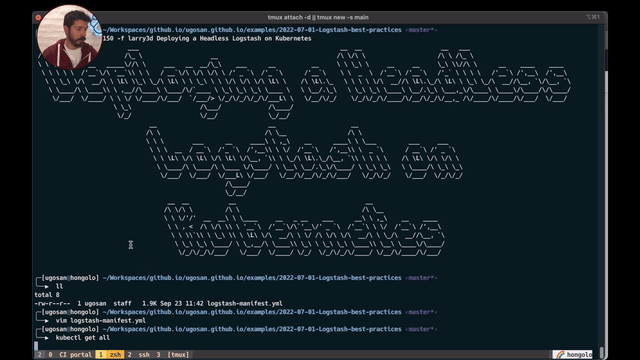
Top 2 reasons to deploy Logstash on Kubernetes:
- You can easily scale up and down to deal with throughput
- You can easily deploy ETL pipelines to hundreds of instances with a single click
A “headless” Logstash is a Logstash that doesnt contain any pipeline logic in itself, instead it will fetch the pipelines definitions from a centralized location (Elasticsearch itself), so we can create our ETL pipelines through Kibana and deploy them automatically to several Logstash instances. This feature is called Centralized Pipeline Management.
TLDR
Jump to the full Kubernetes manifest file here
We are then going to create a Secret to store credentials, a ConfigMap to configure Logstash, a Deployment that will expose some container ports and finally a Service so Logstash is reachable from the outside.
Elasticsearch API Key
We first need to create an API Key so Logstash can communicate to Elasticsearch to fetch pipeline definitions.
Let’s define two roles: my_role which allows Logstash to fetch the pipeline definitions from Elasticsearch and my_write_role which will allow us to write to a datastream from our output. Those could be two different API Keys, but we are using just one to keep it simple.
Open up Kibana and then run the following command:
POST /_security/api_key
{
"name": "logstash",
"role_descriptors": {
"my_role": {
"cluster": ["monitor" ,"manage_logstash_pipelines"]
},
"my_write_role": {
"index": [
{
"names": ["logs-*"],
"privileges": ["all"]
}
]
}
}
}
The response will have the encoded field, copy it:
{
...
"encoded": "RlNXaEU0TUJXQWVtRnlHU3p6d0o6STkzVE9yX1RSTy03TGdiMHU5YWlZZw=="
}
Secret
Next, we need to create a Kubernetes Secret with our API key, paste the value from the encoded field to a variable we are calling ELASTICSEARCH_API_KEY:
apiVersion: v1
kind: Secret
metadata:
name: logstash-secrets
type: Opaque
data:
ELASTICSEARCH_API_KEY: RlNXaEU0TUJXQWVtRnlHU3p6d0o6STkzVE9yX1RSTy03TGdiMHU5YWlZZw==
ConfigMap
The ELASTICSEARCH_API_KEY variable will be used in a ConfigMap that will represent our logstash.yml with a very simple configuration that tells Logstash:
1) Where to fetch the pipeline configs (the xpack.management.elasticsearch.hosts)
2) What are the pipeline names to fetch (xpack.management.pipeline.id), in our case it will be anything starting with my-pipeline-*
---
apiVersion: v1
kind: ConfigMap
metadata:
name: logstash-configmap
data:
logstash.yml: |
http.host: "0.0.0.0"
log.level: info
xpack.management.enabled: true
xpack.management.elasticsearch.hosts: ["https://my-cluster.es.us-east-1.aws.found.io:443"]
xpack.management.elasticsearch.api_key: "${ELASTICSEARCH_API_KEY}"
xpack.management.logstash.poll_interval: 5s
xpack.management.pipeline.id: ["my-pipeline-*"]
Deployment
Next, we create a Deployment that will expose a couple containerPort, use the ELASTICSEARCH_API_KEY from the Secret logstash-secrets as an environment variable, and use our ConfigMap.
---
apiVersion: apps/v1
kind: Deployment
metadata:
name: logstash-deployment
spec:
replicas: 1
revisionHistoryLimit: 0
selector:
matchLabels:
app: logstash
template:
metadata:
labels:
app: logstash
spec:
containers:
- name: logstash
image: docker.elastic.co/logstash/logstash:8.3.3
ports:
- containerPort: 5044
- containerPort: 5045
resources:
limits:
memory: "2Gi"
cpu: "2500m"
requests:
memory: "1Gi"
cpu: "300m"
env:
- name: ELASTICSEARCH_API_KEY
valueFrom:
secretKeyRef:
name: logstash-secrets
key: ELASTICSEARCH_API_KEY
volumeMounts:
- name: config-volume
mountPath: /usr/share/logstash/config
volumes:
- name: config-volume
configMap:
name: logstash-configmap
items:
- key: logstash.yml
path: logstash.yml
Service
The service will expose the ports 5044 and 5045 to the outside through a LoadBalancer, depending on the provider that is enough - in GKE you will get public ClusterIP automatically assigned.
kind: Service
apiVersion: v1
metadata:
name: logstash-service
labels:
app: logstash
spec:
type: LoadBalancer
selector:
app: logstash
ports:
- protocol: TCP
port: 5044
targetPort: 5044
name: my-pipeline-1
- protocol: TCP
port: 5045
targetPort: 5045
name: my-pipeline-2
Logstash Pipeline
Our pipeline can open up a HTTP input, Beats input even Syslog on the available ports, for instance:
input {
http {
port => 5045
codec => json
user => "webhook_admin"
password => "verysecretpassword"
}
}
filter { }
output {
elasticsearch {
hosts => "https://my-cluster.es.us-east-1.aws.found.io:443"
ssl => true
api_key => "${ELASTICSEARCH_API_KEY}"
data_stream => true
data_stream_type => "logs"
data_stream_dataset => "my-datastream"
data_stream_namespace => "dev"
}
}
All-in-one manifest
---
apiVersion: v1
kind: Secret
metadata:
name: logstash-secrets
type: Opaque
data:
ELASTICSEARCH_API_KEY: RlNXaEU0TUJXQWVtRnlHU3p6d0o6STkzVE9yX1RSTy03TGdiMHU5YWlZZw==
---
apiVersion: apps/v1
kind: Deployment
metadata:
name: logstash-deployment
spec:
replicas: 1
revisionHistoryLimit: 0
selector:
matchLabels:
app: logstash
template:
metadata:
labels:
app: logstash
spec:
containers:
- name: logstash
image: docker.elastic.co/logstash/logstash:8.4.2
ports:
- containerPort: 5044
- containerPort: 5045
resources:
limits:
memory: "2Gi"
cpu: "2500m"
requests:
memory: "1Gi"
cpu: "300m"
env:
- name: ELASTICSEARCH_API_KEY
valueFrom:
secretKeyRef:
name: logstash-secrets
key: ELASTICSEARCH_API_KEY
volumeMounts:
- name: config-volume
mountPath: /usr/share/logstash/config
volumes:
- name: config-volume
configMap:
name: logstash-configmap
items:
- key: logstash.yml
path: logstash.yml
---
apiVersion: v1
kind: ConfigMap
metadata:
name: logstash-configmap
data:
logstash.yml: |
http.host: "0.0.0.0"
log.level: info
xpack.management.enabled: true
xpack.management.elasticsearch.hosts: ["https://my-cluster.es.us-east-1.aws.found.io:443"]
xpack.management.elasticsearch.api_key: "${ELASTICSEARCH_API_KEY}"
xpack.management.logstash.poll_interval: 5s
xpack.management.pipeline.id: ["my-pipeline-*"]
---
kind: Service
apiVersion: v1
metadata:
name: logstash-service
labels:
app: logstash
spec:
type: LoadBalancer
selector:
app: logstash
ports:
- protocol: TCP
port: 5044
targetPort: 5044
name: my-pipeline-1
- protocol: TCP
port: 5045
targetPort: 5045
name: my-pipeline-2
